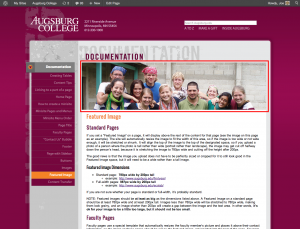How to create a Faculty page
Faculty site – All faculty pages live in the Faculty site rather than in your department’s site. After you log in, go to “My Sites” in the upper left and select “Faculty” from the list there. Once you are in the Faculty site, you can create your page. Continue reading