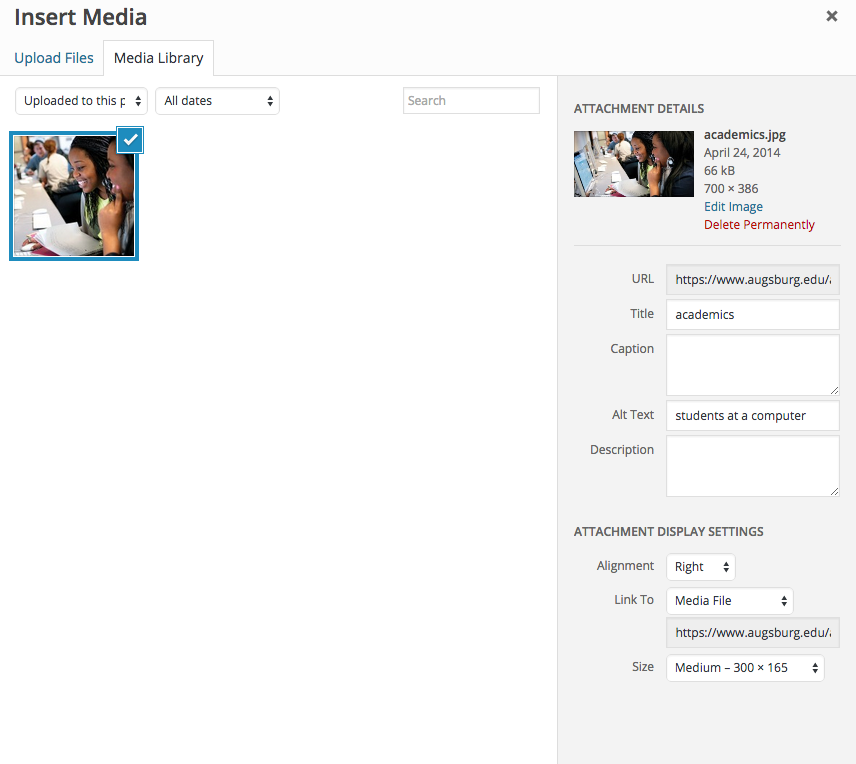A link is a word, group of words, or image that you can click on to go to a new page. There are a couple of ways to add links to your posts or pages. You can use either the Visual editor or the Text editor, as described below. Continue reading
Category Archives: Documentation
Managing Documents (Web Folders)
Update: March 2020. While the information below is still accurate, your department may prefer to use Google Drive. It’s best to share from a Google Drive account owned by your department (rather than through an individual’s Google account), and Google Shared Drive is ideal for this. Talk to your LFC about Google Shared Drive, and how to to get one set up.
Here’s a video explaining how to do this. Watching in full-screen mode is recommended; might be difficult to see what’s going on otherwise. Text explanation is below the video.
The www.augsburg.edu website, as well as inside.augsburg.edu WordPress sites, do not allow you to upload any files except images. If you want to link to documents on your website, here’s how you should do it. Continue reading
Headings
Headings organize a web page’s content into logical and digestible chunks. Here’s what the headings look like on this page:
Heading 1
Heading 2
Heading 3
Heading 4
Heading 5
Heading 6
Augsburg.edu 2.0
 We are ready to roll out some significant changes to www.augsburg.edu, the first set of major changes since we moved to WordPress last year. For the sake of tracking each generation of the website, we’re posthumously assigning the designation 1.0 to the first version (launched last year) and 2.0 to this update.
We are ready to roll out some significant changes to www.augsburg.edu, the first set of major changes since we moved to WordPress last year. For the sake of tracking each generation of the website, we’re posthumously assigning the designation 1.0 to the first version (launched last year) and 2.0 to this update.
Here is a summary of what’s new and what’s different:
- Mobile-friendly responsive framework
- Mega menu
- Home page changes
- Department contact information (moved to the top of the page)
- Helpful “shortcodes” for checklists, page with sidebar, columns, links to files, and floating information boxes Continue reading
Event Calendar Requests
Repeating calendar events
Do you have to submit separate calendar requests for the same event if it repeats on one or more days?
Yes.
Why?
Because when we, here in the Marketing and Communication office, add something to the calendar, we don’t have the option to mark the event as “repeating.” Nor do we have a way to simply duplicate an event and change the date. We have to put in all the information manually, again, just as we did for the first event. Submitting separate event requests ensures we put everything on the calendar that needs to be there.
General Guidelines
Here are some quick guidelines for what to do and what to avoid as you create or edit your website content. These are the basics. Continue reading
Alt Text
How to set the alt text for an image
When you upload an image or are selecting an image to embed, the screen looks like this. See the “Alt Text” field on the right.
Or if you are editing an image already embedded on your page, the screen looks more like this, and you can see the “Alternative Text” field in the top center. Continue reading
Linking to a part of a page
If you have a page with a lot of content, you may want to provide links at the top of the page that will jump a visitor to a certain portion of the page. We call this kind of link a “page jump,” so I will refer to these as “jump links.” Here’s how you can do this easily in WordPress. Continue reading
Menu
How to manage your website’s menu
Rearranging the pages in your website’s menu is now easier than ever. Log into your site, and under “Pages” in the left menu, click on “Page Order.” Continue reading
Page Title
How to change the page title/headline
The orange title at the top of the content area for each page is the headline.
By default, the headline is the page title. So you can change it by changing the page title. Continue reading