Linking to an email address is done almost the same way as creating any other text link. So if you don’t know how to create a text link, read my post about how to create a text link.
The Easy Way: Shortcode
If you are editing a page on www.augsburg.edu, you can use this handy shortcode. Just replace the email address with the one you want to use. It will display your email address and properly hyperlink it.
[email address=”cao@augsburg.edu”]
Make sure there is a space between “email” and your email address.
And here is what the result looks like on the live page:
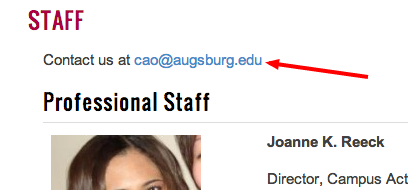
The Standard Method
If you have a site on inside.augsburg.edu or engage.augsburg.edu or somewhere else, you will need to use the standard method. This applies to any WordPress site.
Click on your existing link, or highlight the text you want linked, and click the “Insert/edit link” button (looks like a chain link).
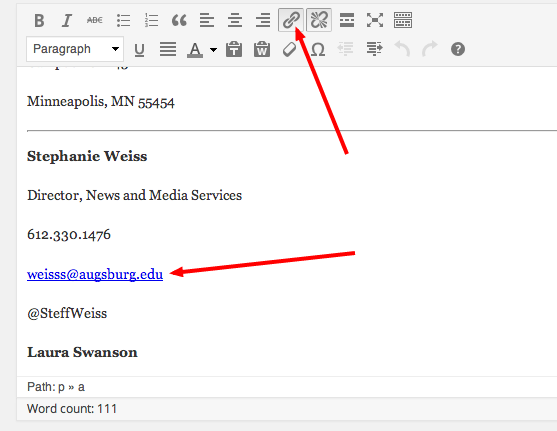
Email links don’t have a URL the way regular websites do, so instead of “http://” whatever, you will do “mailto:” and then the email address with no spaces in between. Here’s how a link to my email address would look:
mailto:mannj@augsburg.edu
And here’s how the link to weisss@augsburg.edu would look like, from the previous example:
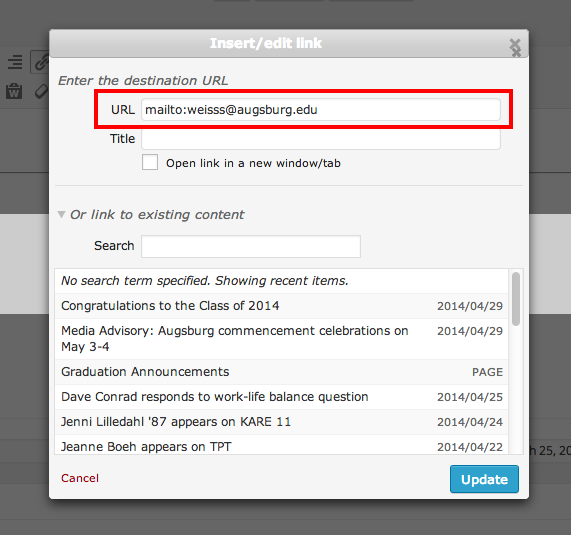
Now just click the “Update” button to update the link, then the “Update” button on your page to publish your changes.
Changing email addresses
The email address text and the email address link are two different things. For example, let’s say your page has an email address listed (bob@augsburg.edu) and it is hyperlinked to his email address (mailto:bob@augsburg.edu). If you change the text to jane@augsburg.edu, the link will still be “mailto:bob@augsburg.edu” until you update the link as well.
In other words, it’s possible to have the text “jane@augsburg.edu” linking to the email address “bob@augsburg.edu” because the text on the page and what the text is linking to are two different things.
So when you are changing an email address on your page, make sure you update the link as well.
If that’s confusing for you, just erase the email link altogether and create a new one.