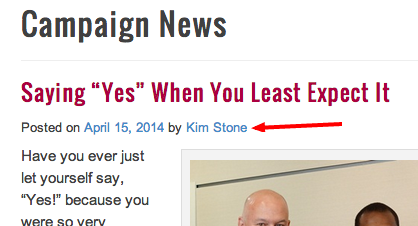If you have a blog, you may have noticed that when you write a post it displays your name as the author of the post like this:
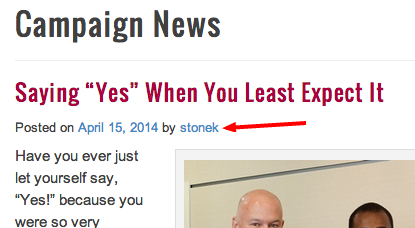
You can change what is displayed there. It will be your username by default, but that doesn’t look great. What if you want it to say “Kim Stone” instead of “stonek”? Here’s how you change it.
After you log into the site, go to the top right where it says your name and either click on your name or click on the “Edit My Profile” option.
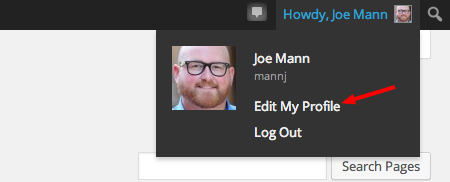
There’s a lot of stuff on this page, but one section is titled “Name.” Here you can put in your first and last name as you want them displayed on the site. Then in the drop-down menu titled “Display Name Publicly As”, select the version of your name that you want to display on the website. I’m using my profile here as an example.
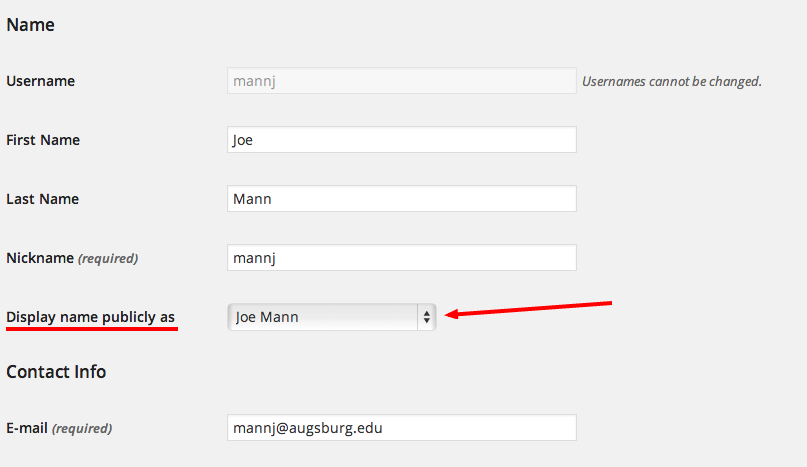
Make sure to scroll to the bottom of the page and click the “Update Profile” button. This will save your changes.

Now, if you look at your blog posts, you should see the display name you selected.